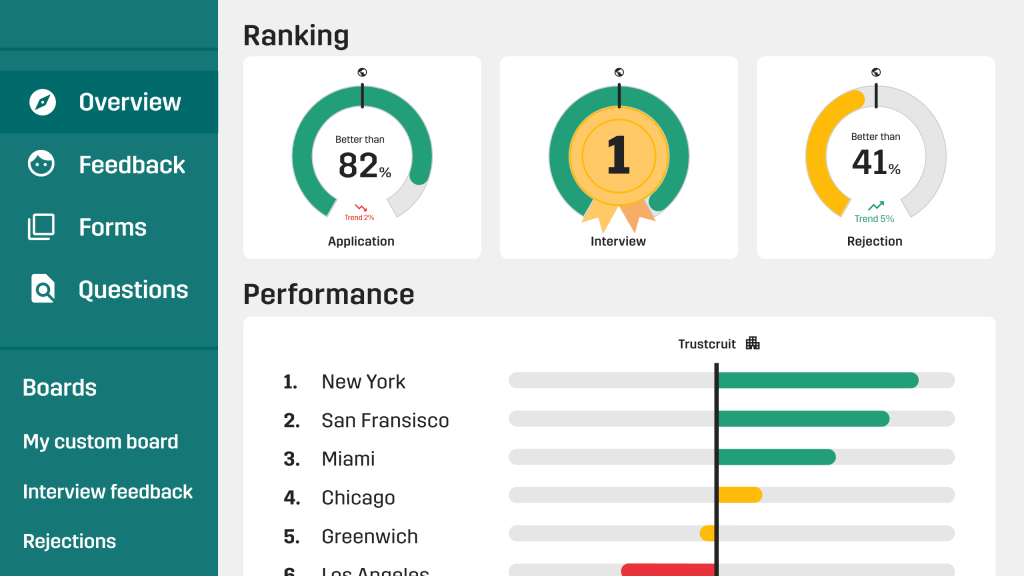Integrations
Survey candidates automatically by simply connecting your ATS through our integrations or add our Survey Links to your emails.
Jobylon
Jobylon is a modern, user-friendly enterprise applicant tracking system focused on employer branding, global hiring, and candidate experience.

Workday
Workday is a comprehensive enterprise platform that offers solutions for human capital management, payroll, finance, and talent development.
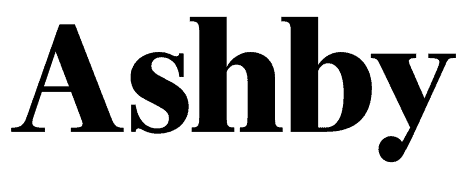
Ashby
Ashby is an applicant tracking system that supports data-driven recruiting through advanced analytics, scheduling, and automation tools.

Pinpoint
Pinpoint is an applicant tracking system designed for in-house recruitment teams, offering tools for employer branding, sourcing, and analytics.

Remote
Remote is a global employment platform that enables companies to hire, pay, and manage international employees and contractors compliantly.

SmartRecruiters
SmartRecruiters is an enterprise-grade talent acquisition platform offering ATS, recruitment marketing, and collaborative hiring tools.

Ubeoo
Ubeeo is an applicant tracking system designed to streamline job advertising, candidate selection, and recruitment analytics.

AFAS
AFAS Software delivers integrated solutions for HR, payroll, finance, and business process automation.

Recruitee
Recruitee is a collaborative recruitment platform offering ATS functionality, pipeline management, and employer branding tools.

Survey links
Use Trustcruit’s Survey Links if your integration is not in the list.
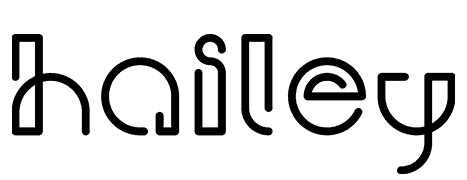
Hailey
Hailey HR is a cloud-based platform that offers tools for onboarding, core HR processes, and employee data management.

Bullhorn
Bullhorn is a recruitment software platform designed for staffing agencies, offering both applicant tracking and CRM functionality.

Zoho Recruit
Zoho Recruit is an ATS for staffing agencies and internal teams, offering resume parsing, automation, and job board integrations.

HiBob
HiBob is a modern HR platform that combines core HR functions with tools for performance, engagement, and analytics.

JazzHR
JazzHR is an applicant tracking system with customizable workflows, job board integrations, and collaborative hiring tools.

Oracle Recruiting
Oracle Recruiting is an applicant tracking and recruitment solution within Oracle HCM that supports end-to-end hiring workflows.

SAP SuccesFactors
SAP SuccessFactors is a cloud-based enterprise HR suite that includes modules for core HR, payroll, recruiting, performance, and learning.
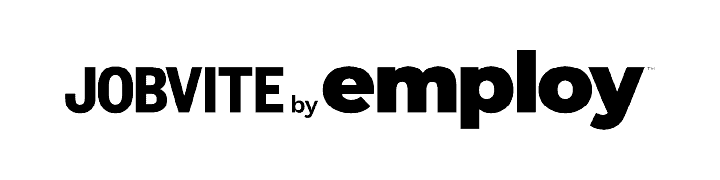
Jobvite
Jobvite is a recruiting platform that offers ATS, sourcing, CRM, and onboarding tools in a unified suite.
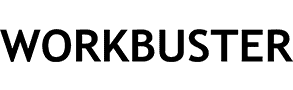
Workbuster
Workbuster is a recruitment and employer branding platform that includes job posting, applicant tracking, and career site management tools.

ADP Workforce Now
ADP Workforce Now is a cloud-based platform that combines payroll, HR administration, time tracking, and benefits management.

Lever
Lever is a recruiting platform that combines applicant tracking and candidate relationship management to support sourcing and hiring.

Reachmee
ReachMee is an applicant tracking system within the Talentech suite, offering recruitment tools for job posting, screening, and candidate management.

CatalystOne
CatalystOne is an HR software suite offering tools for core HR, performance management, and talent development.

iCIMS
iCIMS is a cloud-based ATS that helps companies manage their recruitment process, from posting jobs to onboarding new employees.

Teamtailor
Teamtailor is a recruitment platform designed for easy job publishing and candidate management.

BambooHR
BambooHR is a cloud-based HR platform that centralizes employee data, performance, time off tracking, and onboarding workflows.

Varbi
Varbi is a recruitment platform used to manage job postings, applications, and hiring workflows, particularly in the public sector.

Ponty
The recruitment software for professional recruiters.

Oracle HCM
Oracle HCM is a comprehensive cloud-based suite that includes core HR, talent management, payroll, and workforce analytics.

Talent Recruiter
Talent Recruiter is part of Talentech’s recruitment offering and is an applicant tracking system designed for structured hiring processes across public and private sector organizations.

Visma Recruit
Visma Recruit is an applicant tracking system that supports job advertising, candidate communication, and recruitment analytics.

Intelliplan
Intelliplan is a business system that keeps sales, recruitment, staffing, and finance in one place.

Zerolime
Zerolime is a recruitment platform with applicant tracking, CRM, and video interview tools, used by staffing agencies and internal teams.

Recman
RecMan is a recruitment and staffing platform that combines applicant tracking, CRM, and administrative tools for managing candidates and clients.

Humaans
Humaans is a modern HR platform that provides digital employee records, onboarding tools, and integrations with payroll and IT systems.

Taleo
Taleo is an enterprise ATS that supports large-scale recruitment with tools for sourcing, candidate tracking, and reporting.

Workable
Workable is a cloud-based applicant tracking system that helps companies manage the full hiring process from sourcing to offer.
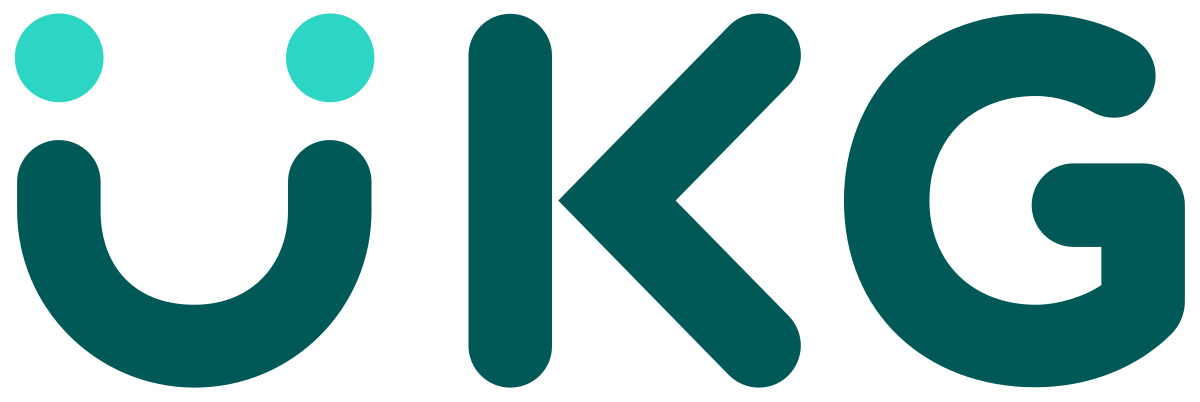
UKG
UKG Pro is a full-suite HCM platform that provides tools for HR, payroll, talent, and workforce management.

Greenhouse
Greenhouse is an applicant tracking system designed to support structured hiring processes and improve recruiting performance.
Benefits of ATS integrations
Quick start
We’ll activate Trustcruit within 48 h after you’ve approved your feedback surveys.
Filter and segment
With our integrations, you can easily break down your candidate experience data into different segments. For instance, location, department, team members, etc.
Time-saving
Everything is fully automated. Your candidate experience is measured systematically across each step of your recruitment process.
No spam
We ensure candidates who receive a survey, aren’t asked to leave feedback again, for at least another 60 days. Rest assured, we won’t spam your applicants.
Business as usual
Work in your ATS as usual; with our integrations, all feedback is collected in the background.
Privacy
We respect your candidate’s privacy, all feedback is anonymous.
Frequently asked questions
How does the integration work?
Trustcruit and your ATS work seamlessly together. When a candidate has entered a step in your recruitment process (just applied, been to an interview, been rejected, onboarded or you want hiring manager feedback) a feedback survey will be sent within minutes to the candidate’s inbox (of course you can customize when surveys will be sent). Once they submitted their feedback, you’ll access it through your personalized Trustcruit dashboard and reports sent your email.
Can I use Trustcruit if you don't have an integration to my ATS?
Yes, you can include our Survey Links in your email templates in your ATS. Then your ATS will trigger the surveys. Of course, we will help you get started and how to include the links.
What triggers a survey to be sent?
A survey is triggered through your ATS when a candidate moves forward in your recruitment process e.g. enters the application step or has been rejected. You can decide yourself when surveys should be triggered.
How can I customize survey triggers and steps?
All our integrations are built, tested and used by live clients. We have a focus on having strong integrations leveraging you to trigger sending surveys in the way you want. To explore the possibilities in your ATS please Book an intro call with one of our integrations specialists on the section of your ATS above.
If you use our Survey Links we help you include the links in your email templates in the ATS. Easy to setup and works like a charm.
What insights does the feedback give me?
The feedback will give you insights on how your candidates experience your recruitment, and how loyal they are to your employer brand, what strengths and weaknesses you need to work on, and how you perform compared to your competitors. The insights will give you a foundation to make improvements to your recruitment to grow your employer brand. Our customer success team will also make tailored follow-ups to help you act and make improvements based on the feedback you collect.
Are surveys sent automatically?
Yes, surveys are automatically triggered depending on how they’re set up in your ATS e.g. when a candidate is moved to the interview or rejection step in your ATS workflow, which enables all feedback to be collected in the background.
How can I filter feedback?
First of all, you can filter feedback based on how it is shown in your ATS and break it down through endless ways through segments and tags as departments, recruiters, location, etc. Learn more about how you can filter and analyze your feedback.
Can I see the feedback in my ATS software?
No, but you will be able to filter and gain insights from collected feedback in the Trustcruit dashboard as well as subscribe to reports sent to your inbox.
How long does it take to get started?
Before you can start to collect feedback we will send you the Survey Links or connect your ATS to Trustcruit. After that, we will work as fast as we can to set up your surveys, emails, segments, and triggers. Once you’ve approved how we set up everything, you’ll be up and running within 48 business hours.
Can I delay surveys to be sent?
Yes, you can delay surveys to whatever fits your needs
How are duplicate candidates sorted out?
We ensure candidates who receive a survey, aren’t asked to leave feedback again, for at least another 60 days. Rest assured, we won’t spam your applicants.